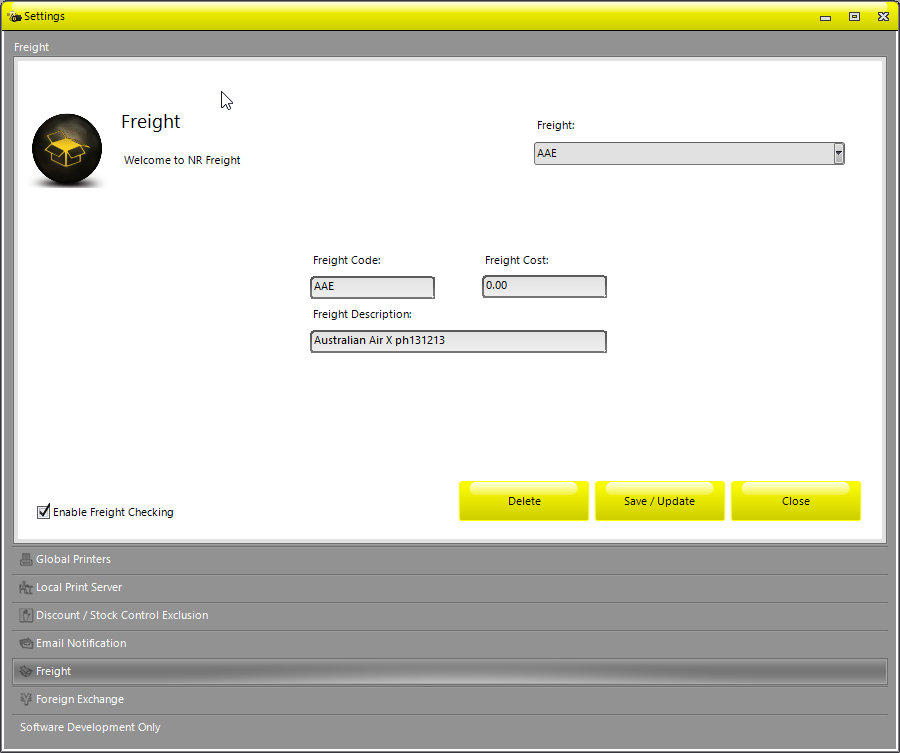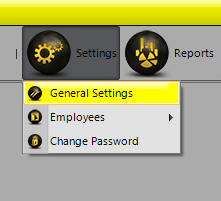
Settings
Select settings >> General Settings.
Global Printers
Global printer settings can be altered here, these setting will effect all users on the system. The same printer must be installed on the server with the SAME name when altering the warehouse, counter or packing room printers.
If there are more than one Zebra printer on site, the default can be selected here.
The Web Sync service runs on the server every 30 minutes (if enabled), this updates the current product availability online so that customers can search for products themselves.
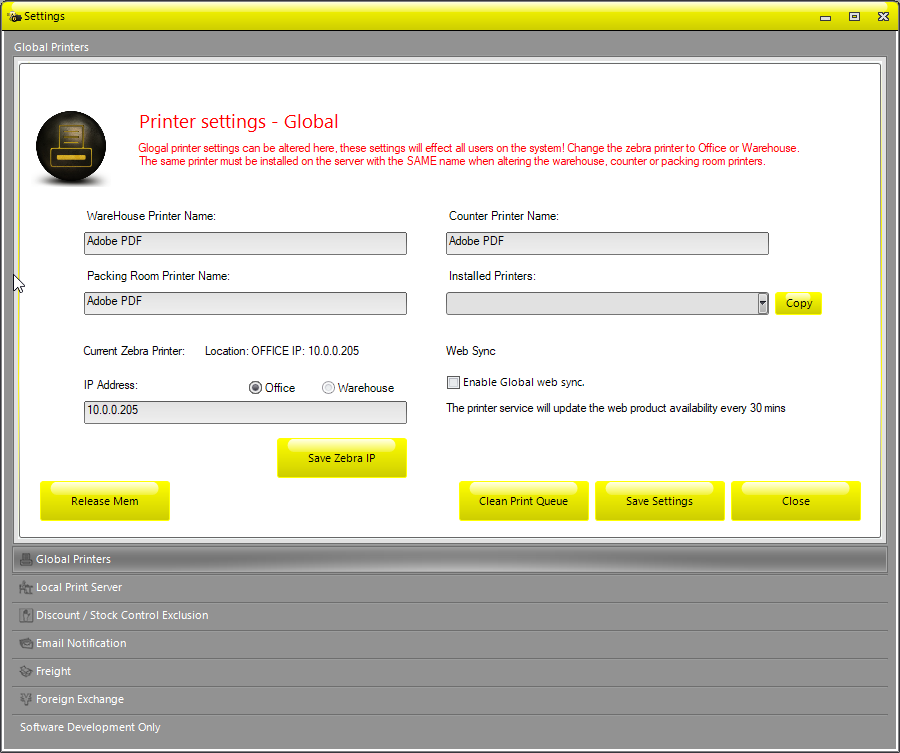
Discount Exclusion
Discount exclusion can be added in a number of ways, by name, generic ID, prefered Supplier, Wildcard (first two letters) or product name.
The existing list can be edited or deleted as needed.
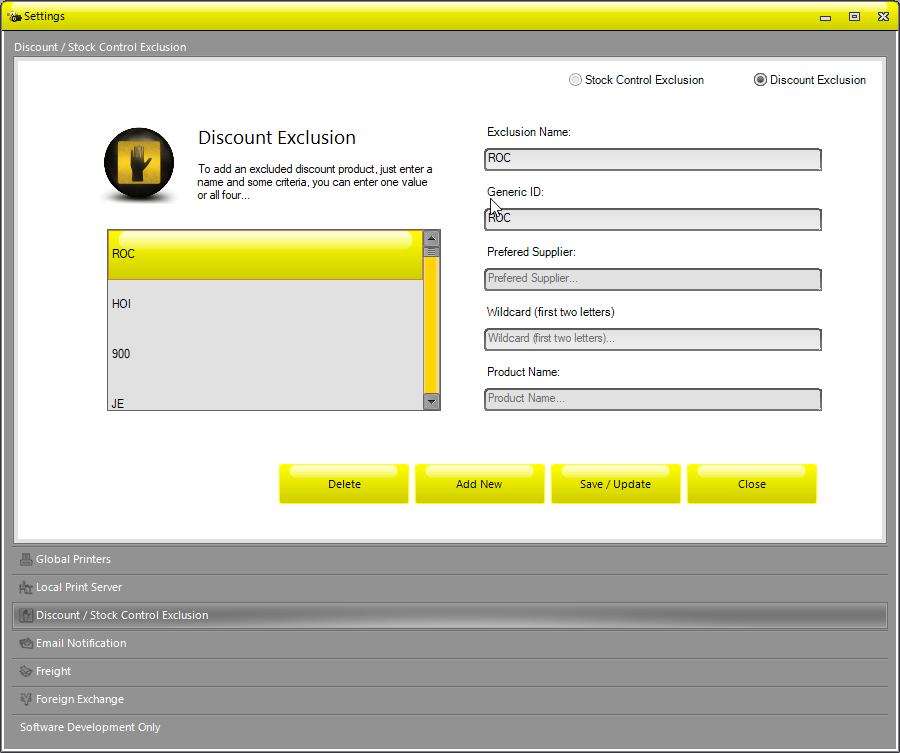
Stock Control
There are a number of settings in the stock control system.
-
Suppliers can be excluded from this process.
-
The password can be changed, this password is entered to allow a product that has been disallowed.
-
The stock months refers to the limit in months, if the algorithm returns greater than the limit in months that you set, the product line is disabled along with the save button.
-
The Sales Level check is a dollar amount that you choose to identify your popular products, if sales exceed this amount, the product is popular.
The system also has a setting to check for multiple kits and adjust the stock accordingly when ordering.
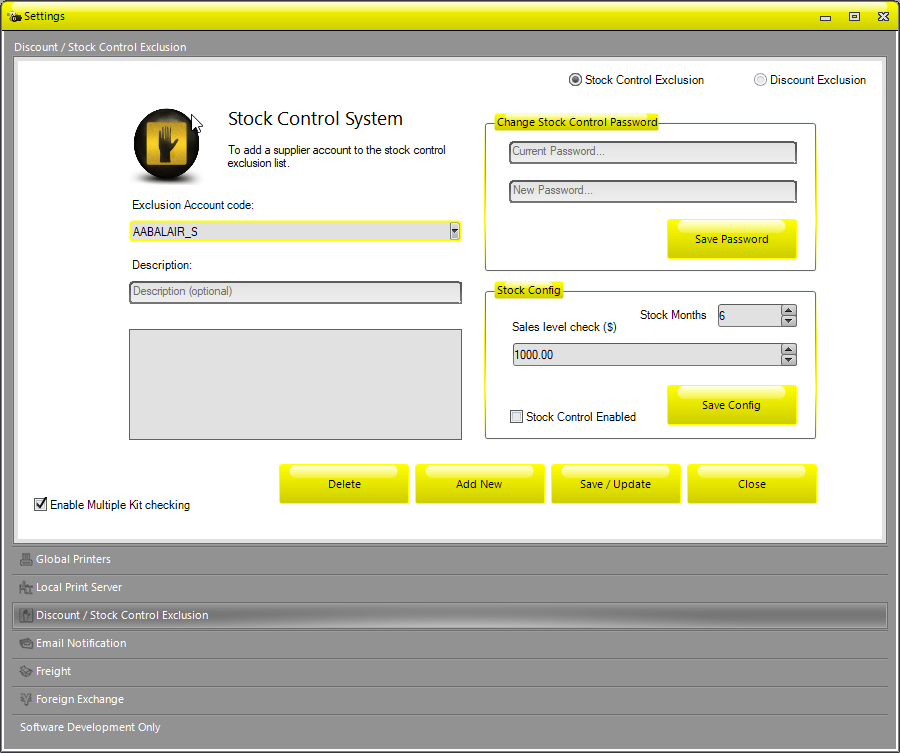
Stock Control Breakdown
-
The system retrieves all invoice line items by product from current and archived invoices.
-
The system then builds a matrix of months going back 5 years.
-
The system then populates each month based on when the line item was processed, adding to shipped and adding to a total figure within given year_month object
-
The system finally generates a stock control figure based on the information retrieved and returns a stock on shelf monthly figure.
Email Notifications
As you can see there are currently ten different notification events. When adding
multiple email addresses to one field, remember to seperate each address with a
semicolon (Eg - user1@domainName.com;user2@domainName.com)
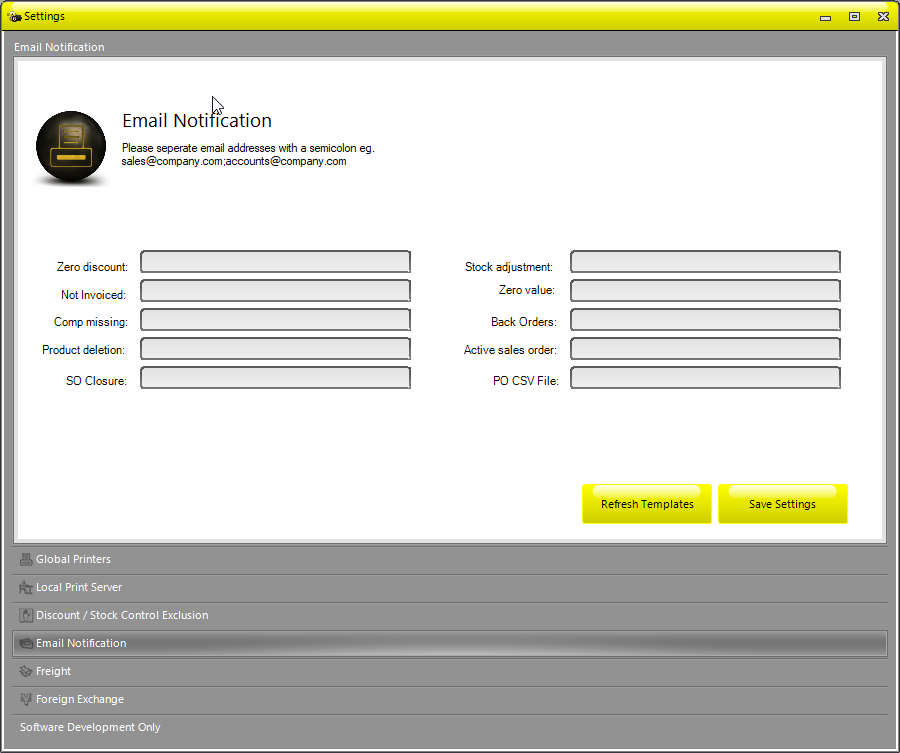
Freight Checking
The freight settings allow you to alter or add new freight items, these can be set as defaults on customer accounts.
Freight checking is also enabled or disable here. When sales orders are saved, the system retrieves all sales orders by the same customer for that day (according to the date of the sales order) and
checks to see if freight has been charged on any other orders and removes freight if needed.