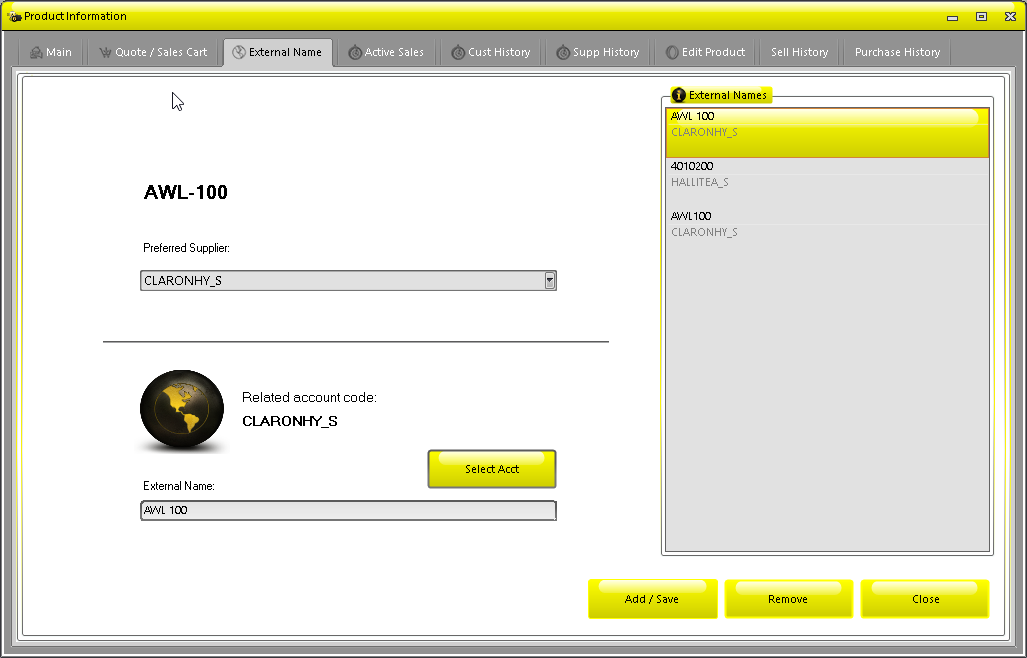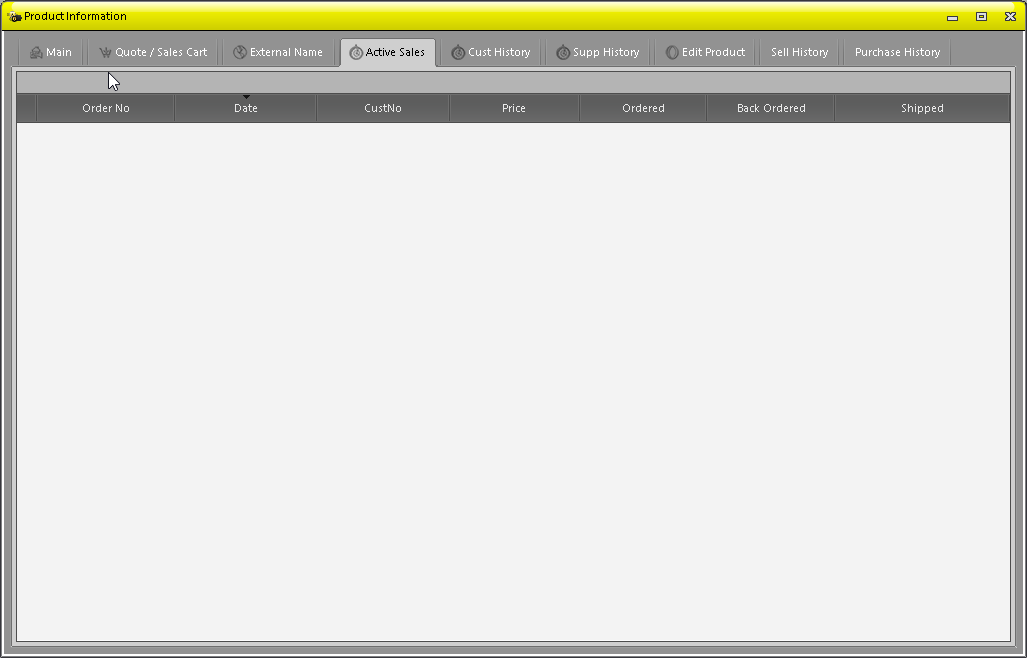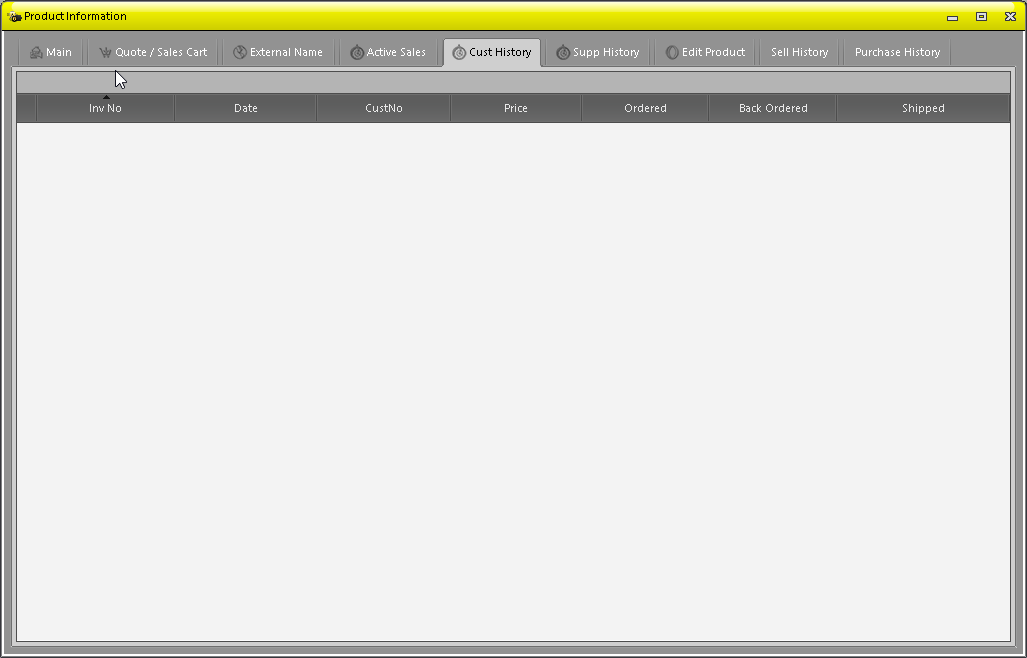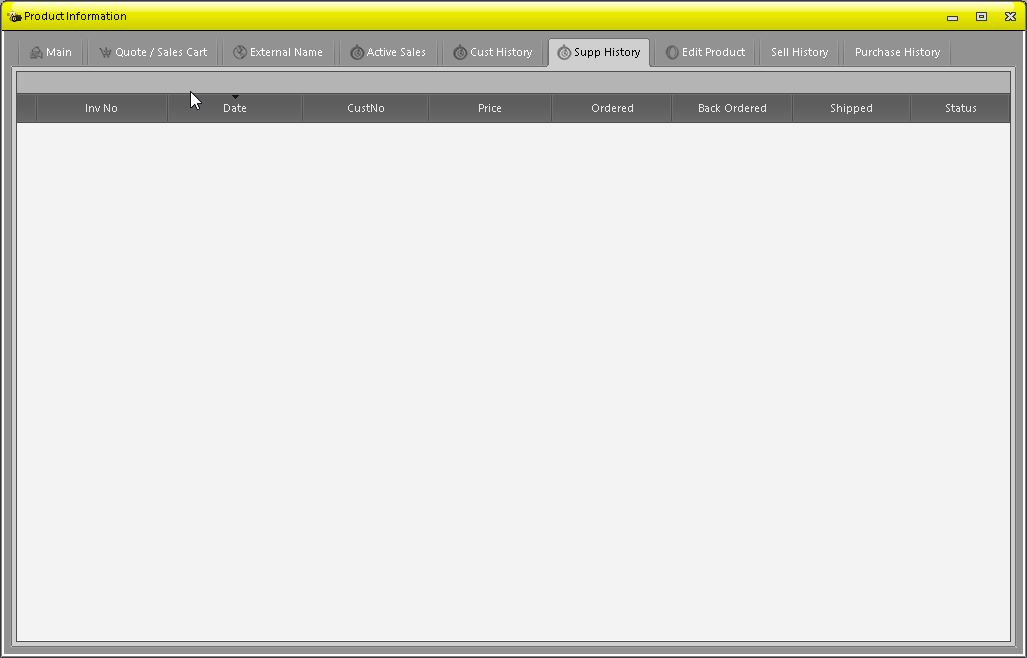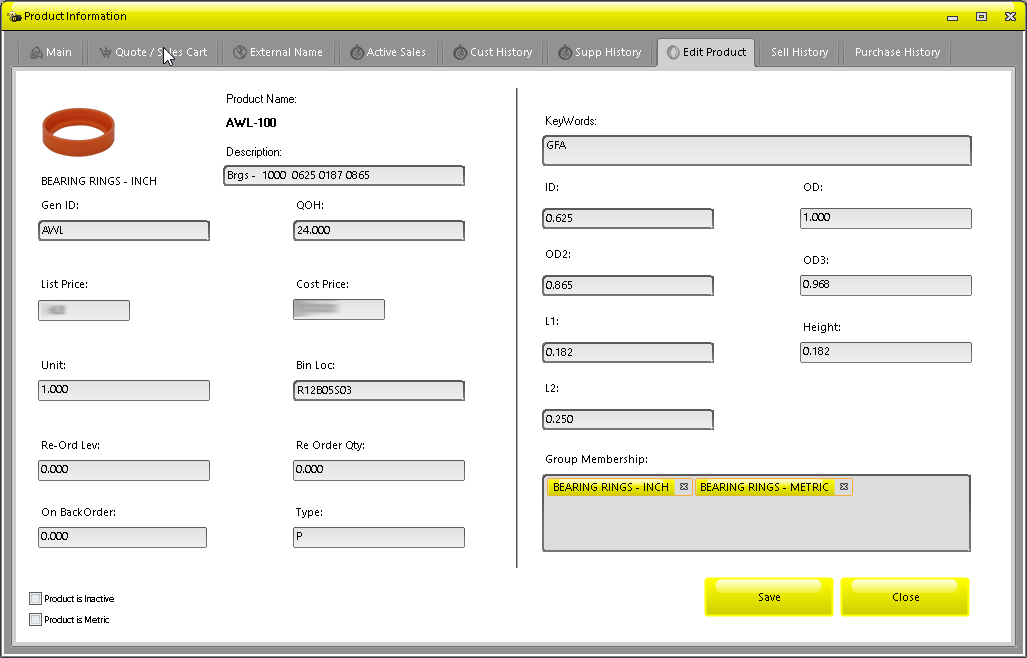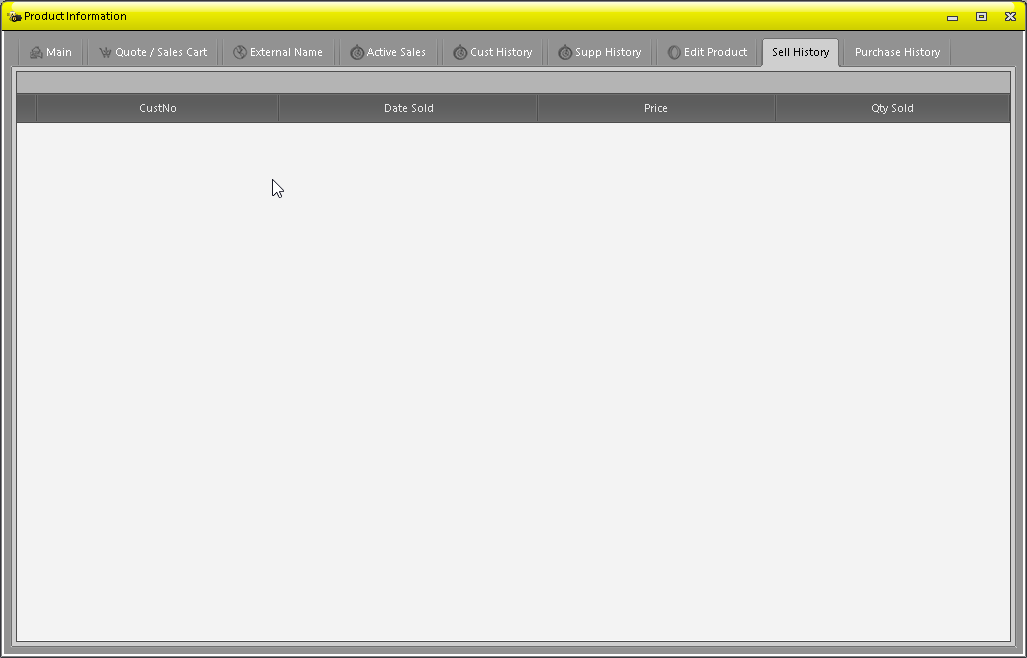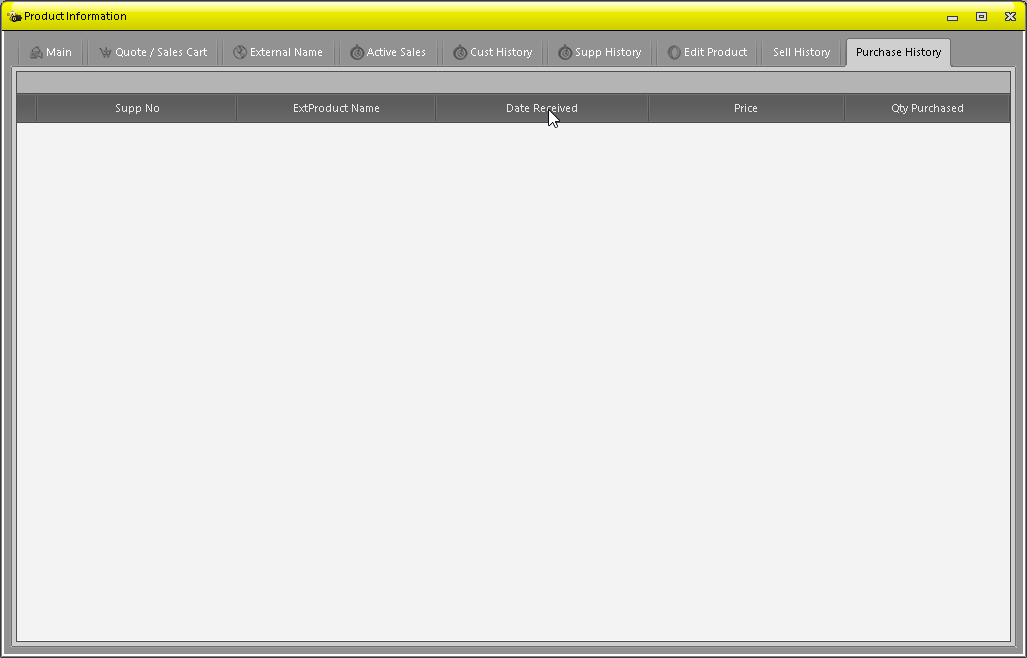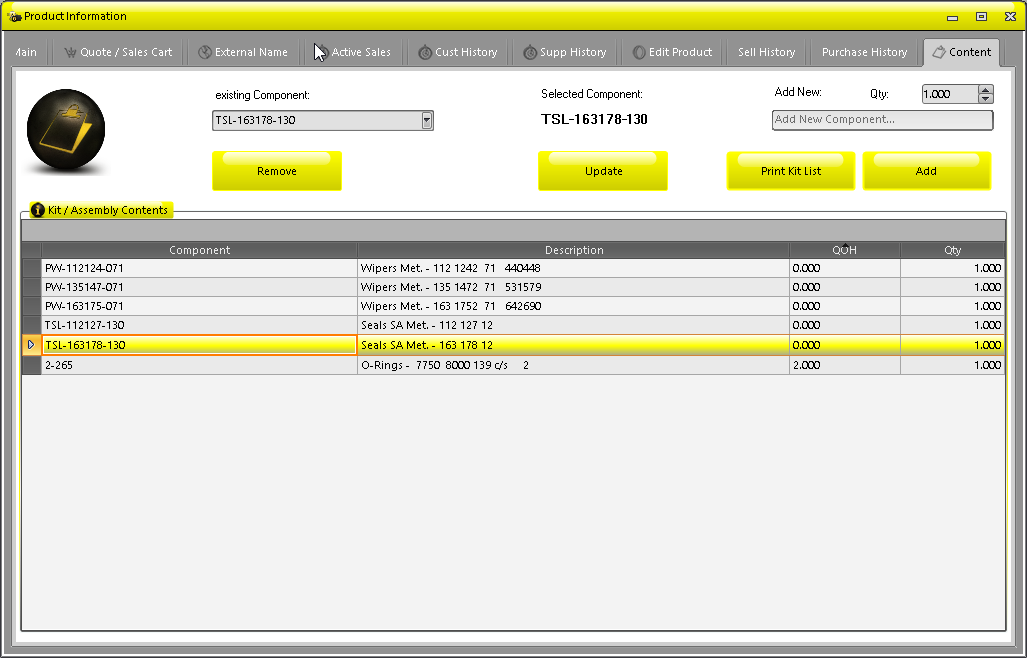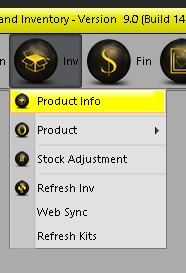
Inventory
Select Inv >> Product Info...
Main Tab
where products are searched and added to the carts.
Create Quotes & Sales Orders, edit product information and view product history,
Add/Delete products.(See Adding a new Product)"
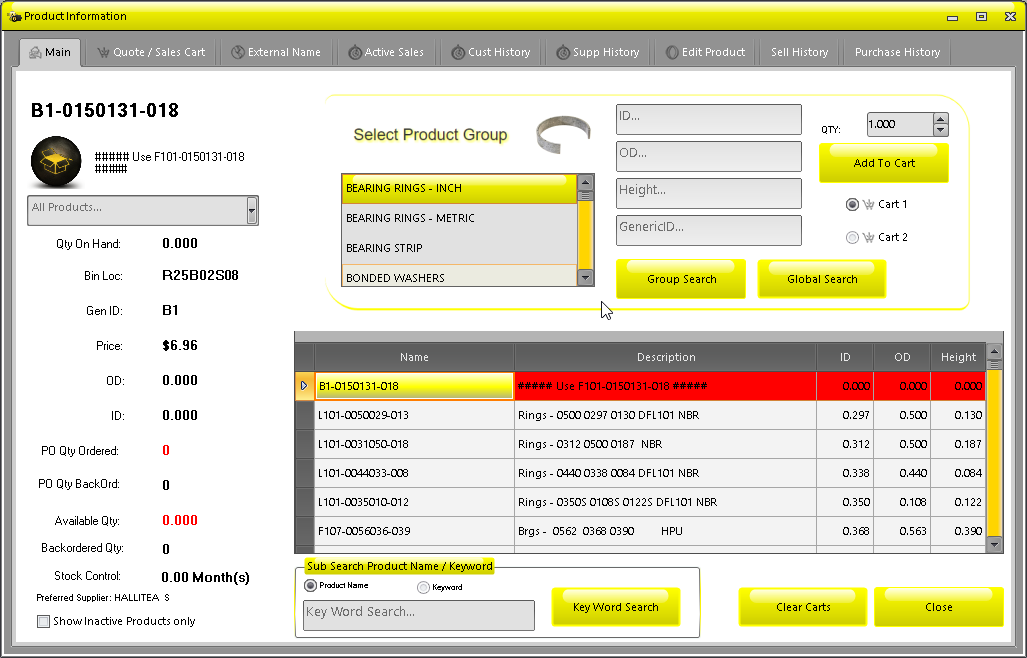
To Refresh Inventory on your local system, select Inv >> Refresh Inv, this will close the Product Info form and re-open with fresh inventory.
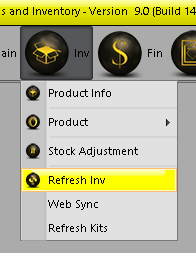
Quote / Sales Order Cart Tab
Quote / Sales Order Cart Tab - Products are added to the cart to create either a Quote or Sales Order Cart history from your own orders or your colleges can be populated using the Load Cart button. Clear Cart 1 and Clear Cart 2 are for clearing the carts, you can also clear the selected cart from the main tab. The Create Quote Button (See Create Quote Option 1) is used to create quotes and the Create Sales Order Button (See Create Sales Order Option 1) is used to create sales orders.
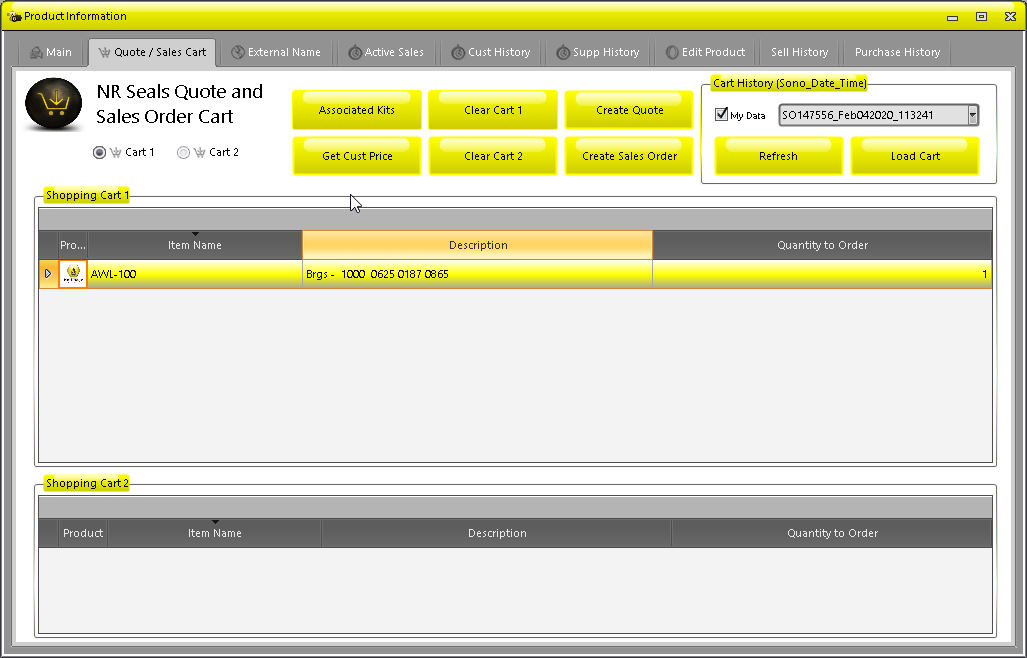
By pressing the Associated Kits button, if the selected cart product is a component of a kit, then the information will be displayed as follows:
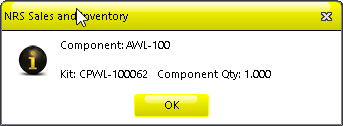
By pressing the Get Cust Price button, this will give you the price info as follows:
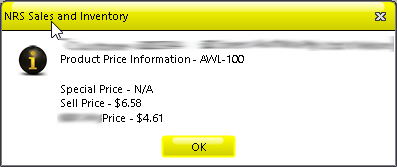
External Name Tab
External Name Tab - Suppliers can be added to the product as preffered
suppliers and thier external name can added so that both our product name and thier product name can be displayed on purchase orders.
The preffered supplier will be used when performing a stock replenishment.