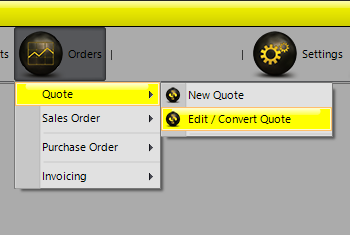
Converting Quotes to Sales Orders
Select Orders >> Quote >> Edit / Convert Quote.
Quotes Grid
If you have used the ‘Wildcard’ !QUOTE in the quote for a product, the new product code will need to be created
in Inventory prior to converting the Quote to a Sales Order. You can then add the new code to the Quote and
remove the !QUOTE product.
Now select the Convert To SO button.
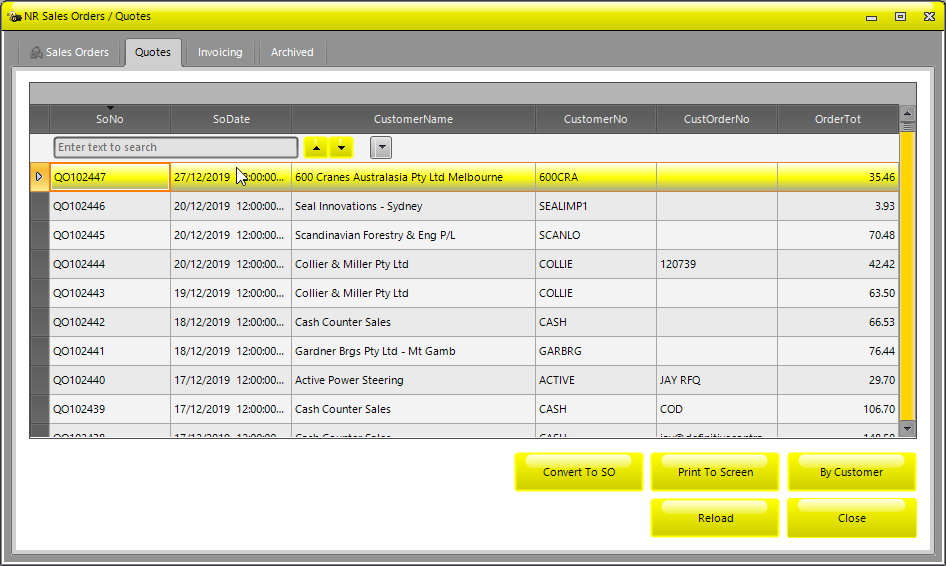
Or, list quotes by Customer. Select By Customer and select account code and then select the Quote from the list.
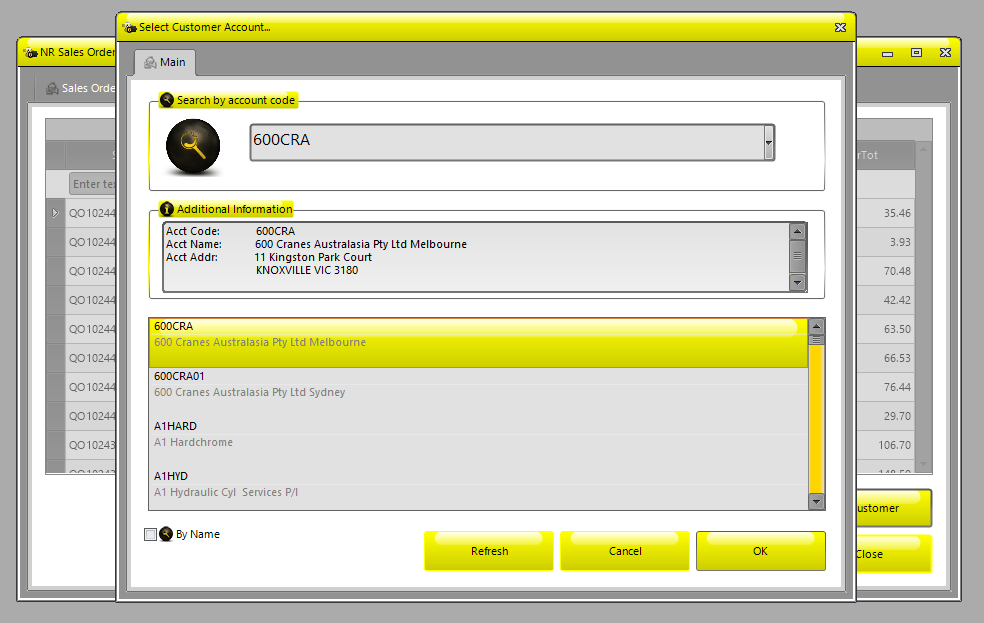
Editing New Sales Order
The new sales order will be generated from the quote and be ready to edit, confirm the customer details are correct, then go to the Order tab.
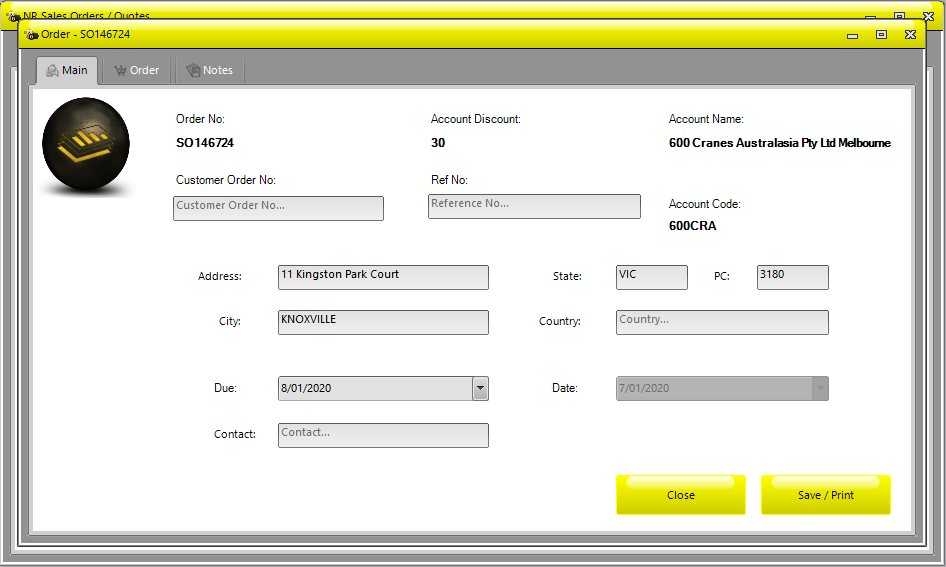
You can add/remove items and adjust quantities from the Order tab. Add all products and quantities required
(Press Enter after typing a product name and quantity to add the product to the order ). Inactive items are
highlighted in RED. Change the Freight option and add any notes on the Notes page if necessary and then Save/Print
to process the quote and print or email it.
If you need to increase the Qty Ordered, increase the value and then select Check Stock to update the order and to
confirm stock level.
You have the option to print labels to the default zebra printer, which will give you labels for each line item.
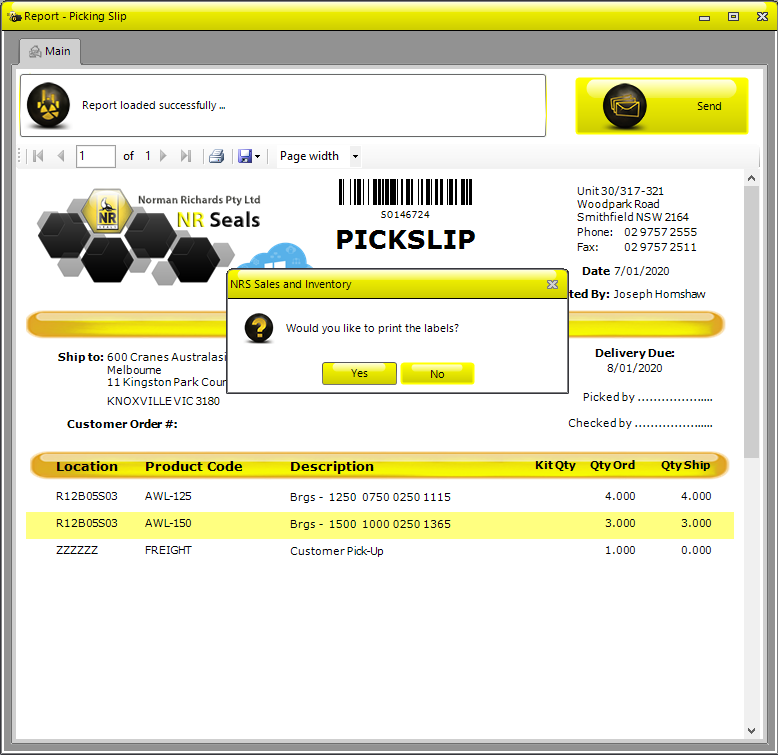
- Contents
- Quotes Grid
- Edit Quote