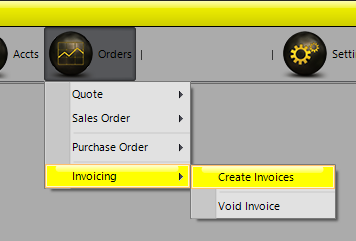
Invoices
Select Orders >> Invoicing >> Create Invoices.
Sales Orders Grid - Invoicing tab
Once the order has been picked and checked, you can then Invoice the order.
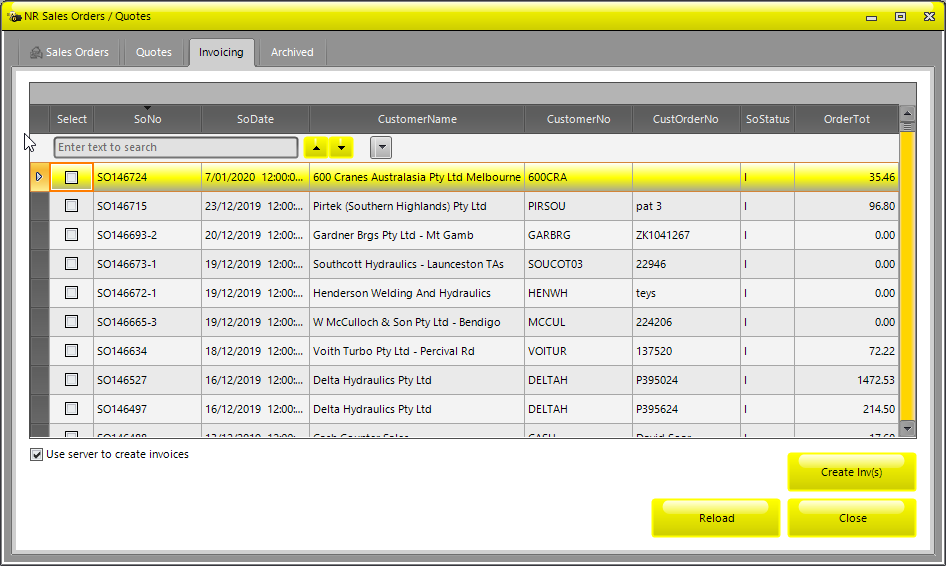
Tick the sales orders you wish to invoice. There are two methods for creating invoices:
-
Using the printing service - Tick the Use server to create invoices then select Create Inv(s) button and the invoice will be printed to the counter printer.
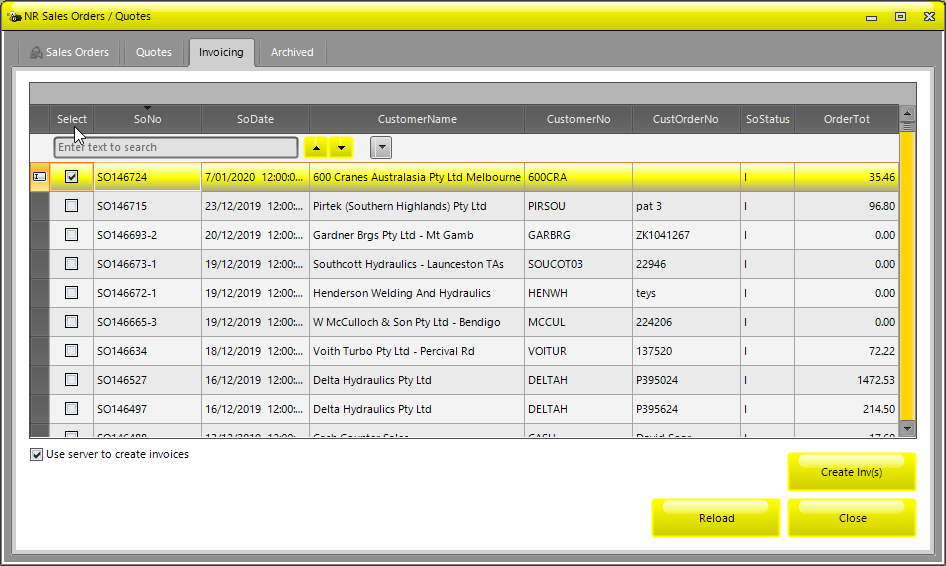
-
Using the local computer - untick the Use server to create invoices then select Create Inv(s) button and the invoice will be printed to the counter printer.
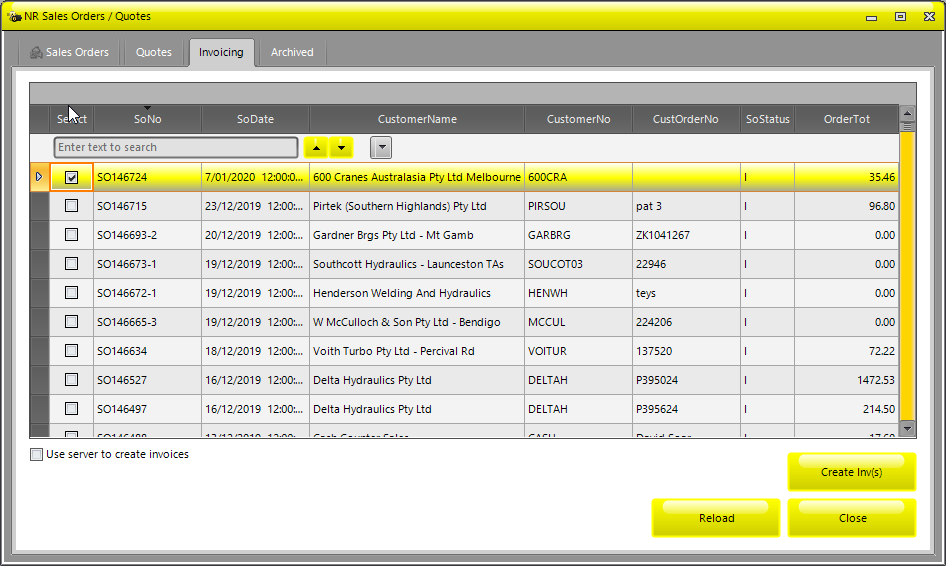
Invoice Grid - Using the local computer Cont
The invoice grid will open with the Created Invoices tab showing the newly created invoice.
The invoice can now be printed to your selected global printer by selecting the Print button, or to screen using the
Print To Screen button, or email as an attachement using the Send Email button.
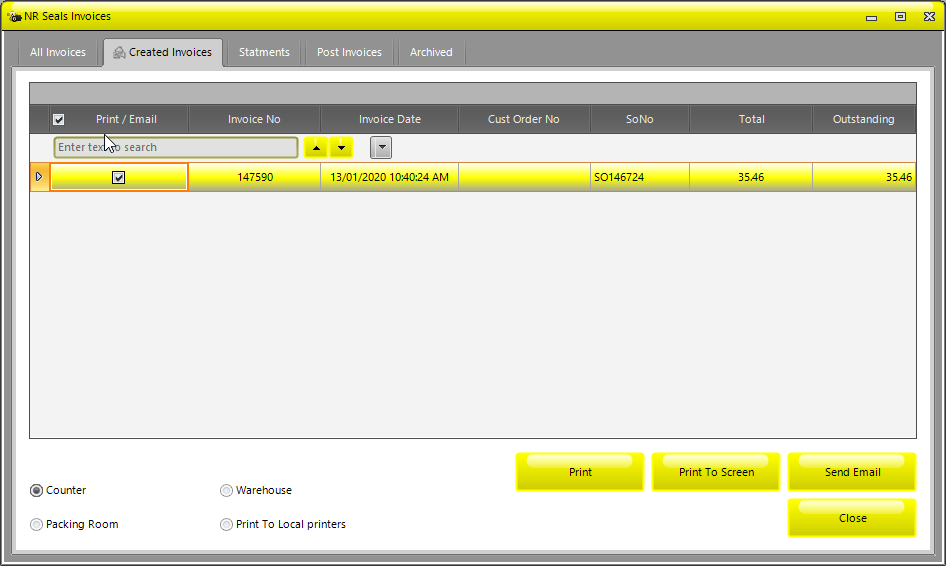
- Contents
- Sales Order Grid Invoice Grid